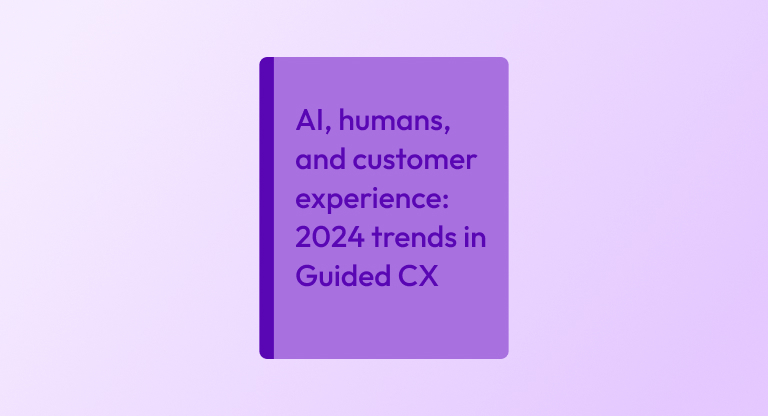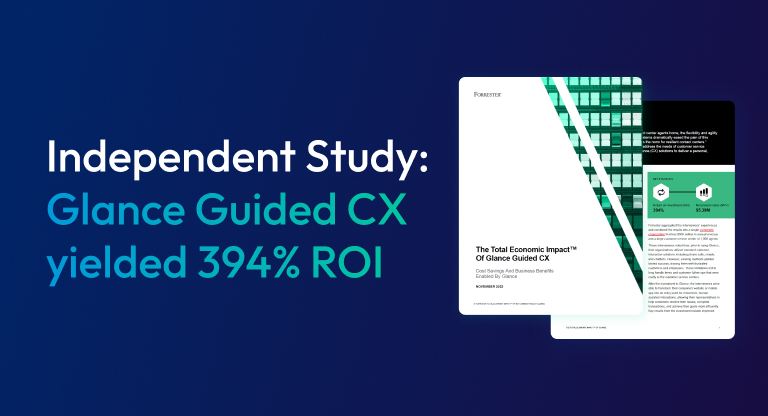Four central elements to keep in mind when building the business case for adding cobrowse, screen share, and other technology in the contact center.
At Glance Networks, we constantly see clients seeking big gains in customer experience through new technology investment – in our case, through cobrowsing and screen sharing. Yet these companies often encounter a variety of challenges around the “Proof of Concept” process.
With that in mind, I’d like to pass along a few of the best practices that I’ve seen from organizations we’ve worked with first hand.
Here are four elements that every project manager should consider in order to provide the best testing, business case, and executive support for contact center tools.
1. Aim Small
Too many times we work with companies that love our co-browsing and screen sharing demo, but then attempt to shoot for the sky: a 200-agent pilot for 30 days. Admirable, but simply not reasonable or necessary for a productive evaluation.
Read: Co-browsing and Screen Sharing: Are You Ready to Get On Board?
Why start small? Small is manageable, that may be the obvious point. Less obvious is the fact that that you are going to run into problems. Installing software (yes, even “the cloud” may not install as you expect), training, scheduling, adoption, and all sorts of other environmental factors come into play.
Starting small decreases the exposure to all risk, allowing you to rapidly address things that go awry while keeping the team focused on testing and data collection.
2. Build an ROI case for your contact center tool
If you are not keeping ROI in mind, the contact centerproject is guaranteed to fail. If the organization doesn’t care about return on investment, the entire process will be evaluated on features and functions, never considering the longer-term strategy as to why it’s being evaluated in the first place (increased conversion rates, reduce attrition, lower cost per resolution, improved experience, etc.). Moreover, with no goals set from the start, there’s no way to know what exactly you have achieved.
Read: Top Three Ways Companies Are Changing to Meet Customer Requirements
Enterprise solutions are an investment that requires justification, so along with the features and benefits, test the return on investment.
3. Test with the best
Great ideas and new technology are awesome during the demo with the companies thought leaders and decision makers. However, at some point contact center agents will actually have to use the product.
Find the best agents for the job: those who already use innovative technology on a regular basis, the ones who offer insight into becoming more efficient and effective. Discover the people who are early adopters, trainable, and open to change. These are the right agents to test out new, customer-focused technology. We have discovered that when agents get excited about using co-browsing and screen sharing solutions, their customers get excited too. It’s a great combination!
4. Get executives involved
If you have unlimited time on your hands to deal with vendors, their salespeople, agent issues, operational shifts and lots of complaining, then don’t worry about involving “the brass.” However, if you expect budgetary approval and resources to move to production in the contact center, you are going to have to seek an executive sponsor.
Read: Customer Care: Get Pissed Off!
Make sure you keep the sponsor in the loop throughout the testing and evaluation process. Get his or her buy-in each step of the way. And back to point number two, show them the ROI. It will make much easier to actually purchase and implement the technology when the evaluation period is over.
If you keep these four elements in mind throughout the testing process, you will have a much higher success rate at the end of the evaluation period. That will keep you, your company, and, ultimately, your customers happy.
Are you ready to discover how Glance visual engagement solutions can improve customer engagement and increase sales for your business?
Sign up for your personalized Glance demo today!
About Glance Networks
Glance helps enterprise organizations create the ultimate customer experience with smart, omni-channel visual engagement solutions based around integrated cobrowse, screen share, and one-way agent video. We are one of the world’s simplest, most reliable and secure platforms that enable companies to see, show and share anything online, creating a frictionless path to great experiences in sales, support and customer service. The result is improved customer satisfaction and loyalty, increased revenue growth and operational savings. From financial services and healthcare to retail and travel and leisure, even the most advanced technology and SaaS organizations – we transform the customer experience for today’s business. Learn More »