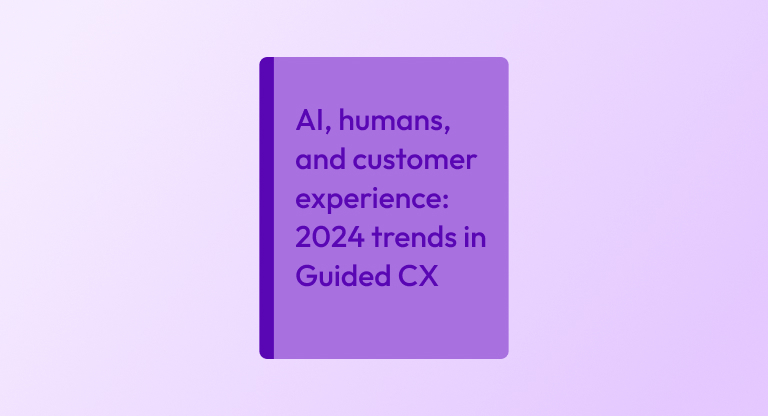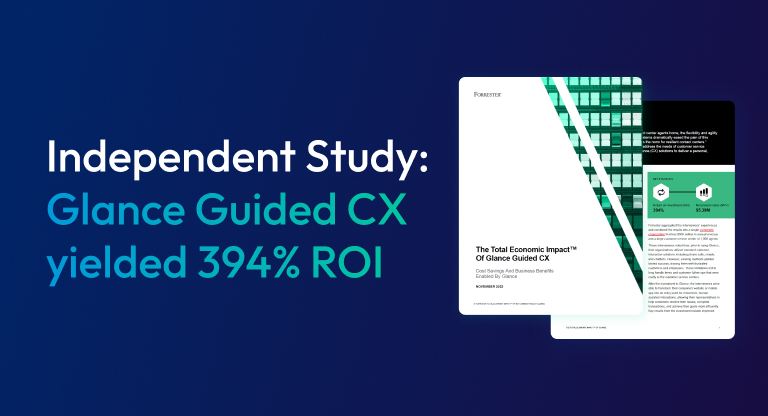There’s something about being able to actually see things when it comes to customer support.
Chat and phone support can be good starting places for providing a humanized customer experience. But with chat or phone alone, agents are still stuck asking questions such as, “Are you on the website?” and “What do you see?”
Visual engagement brings a whole other dimension of efficiency and effectiveness of customer interactions. You can skip right over the first several minutes of questions and dive directly into helping and guiding customers wherever they are.
Cobrowsing software and screen sharing are the two key technologies that are used to enable organizations to achieve this goal. But what exactly is a cobrowse solution? And how is it different from screen sharing?
What is cobrowsing software?
Cobrowsing software enables agents and customers to be on the same page – literally. With the click of a button, agents can instantly view and, crucially, interact with customers’ web browsers. Whereas screensharing only lets agents see a customer’s screen, cobrowing lets agents highlight page contents, scroll through pages and seamlessly provide live, personalized guidance through complex processes. Note that agents can only see the pages that have been enabled with cobrowse, and not any other open browser tabs or open applications on a customer’s computer.
So, when would you want to use a cobrowse solution? Cobrowsing tends to be most effective for improving the customer experience in matters of sales, customer support, or even onboarding.
Check out: Supercharge Customer Experience With Cobrowse
How does cobrowsing software work?
A cobrowsing solution lets support agents join customers in their browser or app, in real time, and see what they see, live. They can move a cursor around within a customer’s browser, highlight relevant information and guide customers through tricky processes.
Let’s say, for example, a customer wants to purchase or alter his healthcare plan. However, that same customer might be lost in the various options offered and unsure about where to find the information he needs. He might even call in to the company to get guidance from a representative. But the agent who picks up doesn’t necessarily understand where the customer is on the site or what the customer is clicking.
Moreover, the agent has to ask a range of questions, such as, “Do you see the red button on the web page?” And the answer to that might be a resounding, “No!” This results in frustration on both the agent and the customer sides, exacerbating an already sensitive conversation.
A cobrowse solution, on the other hand, allows the agent to provide simple, hands-on guidance. Using their cursor, they can show customers exactly how to navigate through obstacles or complete more complex tasks. With no download necessary, customers can instantly be shown exactly how to overcome their issue. Poof – frustration has disappeared, the situation can be quickly resolved, and the agent has trimmed several minutes of unnecessary questions off of the call.
Read: How Intuit Made Outstanding Customer Experience More Visible
Is cobrowsing software safe?
Concerned about cobrowse privacy and security? Be sure to invest in a solution that is highly secure and reliable. You should also be able to hide specific sensitive fields to protect customer privacy. The solution gets bonus points if sessions are encrypted, agents have role-based permissions, and you can incorporate SAML/SSO integrations.
Finally, if you are an organization that is required to follow certain guidelines and regulations (like HIPAA or PCI), make sure the solution you choose is appropriately certified as well.
Cobrowsing vs screen sharing: What is the difference?
When agents are interested in showing customers something that is outside the browser, a screen share solution is the answer. Screen sharing allows agents to show their screen or view and control the customer’s screen.
For instance, with screen share technology, sales people can present, demo, or share information that is on their screens. With the click of a button, prospects can instantly see what is on the agent’s screen and the demo is off and running. Alternatively, you can use reverse screen share in a customer support situation to fix any problems a customer might be experiencing.
In a customer service situation, agents can, for example, take a customer through a complex billing situation, even if the bill is on a PDF on the customer’s desktop. Agents can guide customers through the process as though they were in the room together, alleviating stress and quickly clarifying even complex situations. Even better, agents can empower customers by teaching them to handle such complex processes themselves. Teaching customers to handle processes on their own is a boon to both the customers and the business!
At times, agents may need to toggle between “show” and “view” mode. Luckily, that is entirely doable with today’s top solutions and only takes a click to achieve.
A cobrowsing solution that works for you
When you’re researching solutions, be sure that you invest in a solution that will enable you to expand it as your business needs grow. Look for a solution that is able to support a true enterprise implementation.
Moreover, be sure that you understand the customers’ path as your agents interact with them over time. You may want a solution that allows you to proactively discover when your highest value customers are on your site. Or you may want to start with only cobrowse or screen share capabilities. That said, more often than not, it is to your advantage to have both – with the ability for your agents to move from cobrowse to screenshare seamlessly.
When you’re ready, you might even decide to add one-way agent video, enabling customers to see the representative in order to build trust, rapport, and credibility.
So, there you have it!
Want to see how Glance’s Guided CX integrated cobrowse, screen share, and agent video actually work? We’d love to show you. Book a quick, easy-going 15 minute demo here.
Still on the fence? Sign up for our monthly newsletter to stay in the know on visual engagement and Guided CX: