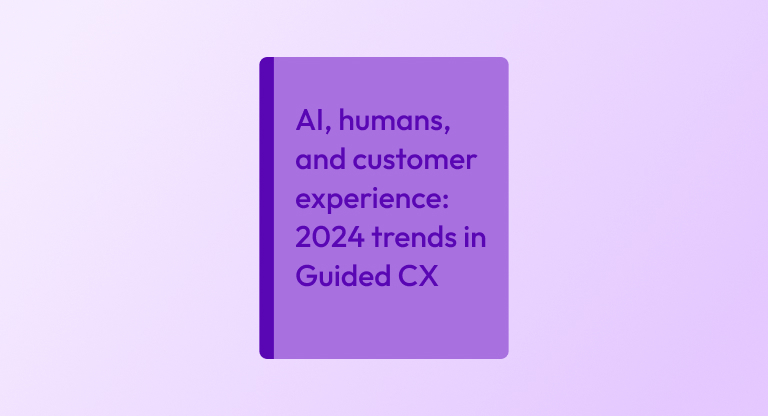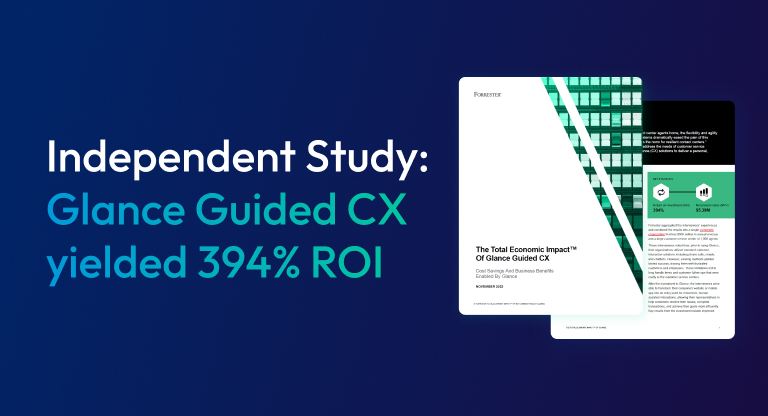This is the 2nd blog in a 3-part series about successful deployment. In blog #1, we talked about the importance of communication before and during deployment.
Now you’ve rolled it out and you are hoping for widespread adoption of Glance among your frontline workers. Here are 4 tips to stimulate adoption:
Tip #1: Create a demo video
The Glance UI is simple and it doesn’t take long for people to understand the controls. But Glance is custom-configured for every enterprise. Glance is integrated into the CRM or agent desktop of the frontline workers who use it. Glance is also custom-integrated with the websites, browser apps, and mobile apps customers are using.
We have seen that creating a demo video of Glance is incredibly helpful to show frontline workers exactly what it looks like to launch a Glance session in their own familiar world. Where is the Glance button? What can be seen during a Glance session — and what can’t be seen (like masked fields containing private customer information)? How do I highlight areas of the customer’s screen to guide navigation? What happens if customers navigate away from the website or app during the Glance session?
All of these things can be explained in writing (help docs, user guides, FAQs, etc.), but video works way better because Glance is such a visual tool. Creating a demo video that shows Glance embedded into the frontline worker’s workflow and demonstrating real-world use cases can make a huge impact on the speed and breadth of adoption.
Tip #2: Encourage practicing and role-playing
Group training sessions are standard operating procedure when rolling out enterprise software to a team of users. However, we see incredible value in just encouraging your users to play around with Glance. Two service reps who sit next to each other can just take turns role-playing, taking turns playing the role of the confused customer, and letting the other service rep use Glance to guide them to a solution. Or the manager can do a “pop quiz,” calling an agent on his team and encouraging the agent to launch Glance and guide the manager to a solution.
The Glance UI is easy to master, but many users are nervous about using it for the first time with a real live customer. “What if I mess it up???” Informal practice sessions help users develop confidence and “muscle memory” so when they are faced with a real live situation with a frustrated customer they can jump right in with Glance and confidently solve the problem.
Tip #3: Reward adoption
Cool gear… Everybody wants it!
We frequently work with clients to develop a rewards policy to compel frontline workers to hit adoption milestones. For example, maybe the first time they launch a Glance session, they are rewarded with a Glance-branded travel mug. When they have logged 20 Glance sessions they get a Glance wireless phone charger for their desk. And when they hit 500 sessions they get a Glance vest.
If you’ve determined that using Glance results in lower average handle time, or higher customer satisfaction scores, or higher sales close rates, then spending a little money on gear or “chachkes” is well worth it! And since Glance usage is tracked in the Glance admin console it is easy to report on usage statistics.
One piece of guidance we offer is that you should choose your reward items carefully. First, make sure the users really want them. Get a really cool travel mug, not just the cheapest one you can buy. Secondly, choose an item that other users will see around the office — and so it serves as a visual reminder and motivation to others. For example, a gift card is a nice reward but it gets jammed into the pocket and out of view pretty quickly. So a gift card doesn’t have the same walk-around value as the cool Glance-branded vest that the top-performing agent puts on each day when she gets to the office.
Competition can be a huge motivator in driving adoption. Some of our clients have had great success game-ifying the adoption process. One of our clients created “Glance Bingo” for their call center agents, where common scenarios for using Glance were printed on a grid and users could add a chip each time they accomplished something new. Fill up the card, ring a bell, and win a prize. One of our clients created a trophy and the user who hosted the most Glance sessions each week was crowned the winner, and they got to display the trophy at their desk for the week until the next winner was crowned.
Tip #4: Celebrate Glance champions and Glance successes
As you roll out Glance to your users, you will see early adopters emerge. Cultivate these users as “Glance champions.” Congratulate them publicly. Encourage them to talk about their experience or demo their techniques in staff meetings. Give them a cool Glance-branded backpack they can sport around the office. Ask them to practice with or offer tips to other users who are slow to adopt. Peer influencers can be a very powerful factor in driving adoption.
In most contact centers there is a mechanism for collecting customer feedback or quality ratings. You will start to see customer comments like “I was so frustrated, but then Jerry used Glance to guide me to the solution.” Way to go, Jerry! Publicize these successes. Email them to the team. Post them in the employee newsletter. Print them out and put them on the bulletin board. Give Jerry a handsome Glance baseball cap.
Glance Can Help You Develop an Adoption Plan
Even though Glance is super easy to use and effective, change is hard and adoption of any new tool takes effort. Glance has experience in designing effective plans for driving adoption. Our team will work directly with you to help you prepare a plan that’s right for your organization.
Stay tuned for the next blog post in this series that will cover how to sustain Glance use and evaluate its influence on your organization’s KPIs.
If you would like to learn more, visit the Customer Success web page or email customersuccess@glance.net.